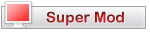<html>
<head>
<title>{$mybb->settings['bbname']} - {$lang->registration}</title>
{$headerinclude}
<script type="text/javascript" src="jscripts/validator.js"></script>
</head>
<body>
{$header}
<br />
<form action="member.php" method="post" id="registration_form"><input type="text" style="visibility: hidden;" value="" name="regcheck1" /><input type="text" style="visibility: hidden;" value="true" name="regcheck2" />
{$regerrors}
<table border="0" cellspacing="{$theme['borderwidth']}" cellpadding="{$theme['tablespace']}" class="tborder">
<tr>
<td class="thead" colspan="2"><strong>{$lang->registration}</strong></td>
</tr>
<tr>
<td width="50%" class="trow1" valign="top">
<fieldset class="trow2">
<legend><strong>{$lang->account_details}</strong></legend>
<table cellspacing="0" cellpadding="{$theme['tablespace']}" width="100%">
<tr>
<td colspan="2"><span class="smalltext"><label for="username">{$lang->username}</label></span></td>
</tr>
<tr>
<td colspan="2"><input type="text" class="textbox" name="username" id="username" style="width: 100%" value="{$username}" /></td>
</tr>
{$passboxes}
<tr>
<td><span class="smalltext"><label for="email">{$lang->email}</label></span></td>
<td><span class="smalltext"><label for="email2">{$lang->confirm_email}</label></span></td>
</tr>
<tr>
<td><input type="text" class="textbox" name="email" id="email" style="width: 100%" maxlength="50" value="{$email}" /></td>
<td><input type="text" class="textbox" name="email2" id="email2" style="width: 100%" maxlength="50" value="{$email2}" /></td>
</tr>
<tr>
<td colspan="2" style="display: none;" id="email_status"> </td>
</tr>
</table>
</fieldset>
{$requiredfields}{$socialsites}
{$referrer}
{$hiddencaptcha}{$regimage}
{$regq}{$regimage}
{$regq}
</td>
<td width="50%" class="trow1" valign="top">
<fieldset class="trow2">
<legend><strong>{$lang->account_prefs}</strong></legend>
<table cellspacing="0" cellpadding="{$theme['tablespace']}" width="100%">
<tr>
<td valign="top" width="1"><input type="checkbox" class="checkbox" name="allownotices" id="allownotices" value="1" {$allownoticescheck} /></td>
<td valign="top"><span class="smalltext"><label for="allownotices">{$lang->allow_notices}</label></span></td>
</tr>
<tr>
<td valign="top" width="1"><input type="checkbox" class="checkbox" name="hideemail" id="hideemail" value="1" {$hideemailcheck} /></td>
<td valign="top"><span class="smalltext"><label for="hideemail">{$lang->hide_email}</label></span></td>
</tr>
<tr>
<td valign="top" width="1"><input type="checkbox" class="checkbox" name="receivepms" id="receivepms" value="1" {$receivepmscheck} /></td>
<td valign="top"><span class="smalltext"><label for="receivepms">{$lang->receive_pms}</label></span></td>
</tr>
<tr>
<td valign="top" width="1"><input type="checkbox" class="checkbox" name="pmnotice" id="pmnotice" value="1"{$pmnoticecheck} /></td>
<td valign="top"><span class="smalltext"><label for="pmnotice">{$lang->pm_notice}</label></span></td>
</tr>
<tr>
<td valign="top" width="1"><input type="checkbox" class="checkbox" name="emailpmnotify" id="emailpmnotify" value="1" {$emailpmnotifycheck} /></td>
<td valign="top"><span class="smalltext"><label for="emailpmnotify">{$lang->email_notify_newpm}</label></span></td>
</tr>
<tr>
<td valign="top" width="1"><input type="checkbox" class="checkbox" name="invisible" id="invisible" value="1" {$invisiblecheck} /></td>
<td valign="top"><span class="smalltext"><label for="invisible">{$lang->invisible_mode}</label></span></td>
</tr>
<tr>
<td colspan="2"><span class="smalltext"><label for="subscriptionmethod">{$lang->subscription_method}</label></span></td>
</tr>
<tr>
<td colspan="2">
<select name="subscriptionmethod" id="subscriptionmethod">
<option value="0" {$no_subscribe_selected}>{$lang->no_auto_subscribe}</option>
<option value="1" {$no_email_subscribe_selected}>{$lang->no_email_subscribe}</option>
<option value="2" {$instant_email_subscribe_selected}>{$lang->instant_email_subscribe}</option>
</select>
</td>
</tr>
</table>
</fieldset>
<br />
<fieldset class="trow2">
<legend><strong><label for="timezone">{$lang->time_offset}</label></strong></legend>
<table cellspacing="0" cellpadding="{$theme['tablespace']}" width="100%">
<tr>
<td><span class="smalltext">{$lang->time_offset_desc}</span></td>
</tr>
<tr>
<td>{$tzselect}</td>
</tr>
<tr>
<td><span class="smalltext">{$lang->dst_correction}</span></td>
</tr>
<tr>
<td>
<select name="dstcorrection">
<option value="2" {$dst_auto_selected}>{$lang->dst_correction_auto}</option>
<option value="1" {$dst_enabled_selected}>{$lang->dst_correction_enabled}</option>
<option value="0" {$dst_disabled_selected}>{$lang->dst_correction_disabled}</option>
</select>
</td>
</tr>
</table>
</fieldset>
<br />
<fieldset class="trow2">
<legend><strong><label for="language">{$lang->lang_select}</label></strong></legend>
<table cellspacing="0" cellpadding="{$theme['tablespace']}" width="100%">
<tr>
<td colspan="2"><span class="smalltext">{$lang->lang_select_desc}</span></td>
</tr>
<tr>
<td><select name="language" id="language"><option value="">{$lang->lang_select_default}</option><option value="">-----------</option>{$langoptions}</select></td>
</tr>
</table>
</fieldset>
</td>
</tr>
</table>
<br />
<div align="center">
<input type="hidden" name="step" value="registration" />
<input type="hidden" name="action" value="do_register" />
<input type="submit" class="button" name="regsubmit" value="{$lang->submit_registration}" />
</div>
</form>
<script type="text/javascript">
<!--
regValidator = new FormValidator('registration_form');
regValidator.register('username', 'notEmpty', {failure_message:'{$lang->js_validator_no_username}'});
regValidator.register('email', 'regexp', {match_field:'email2', regexp:'^([a-zA-Z0-9_\\.\\+\\-])+\\@(([a-zA-Z0-9\\-])+\\.)+([a-zA-Z0-9]{2,4})+$', failure_message:'{$lang->js_validator_invalid_email}'});
regValidator.register('email2', 'matches', {match_field:'email', status_field:'email_status', failure_message:'{$lang->js_validator_email_match}'});
{$validator_extra}
regValidator.register('username', 'ajax', {url:'xmlhttp.php?action=username_availability', loading_message:'{$lang->js_validator_checking_username}'}); // needs to be last
// -->
</script>
{$footer}
</body>
</html>
![[Image: erreurf.png]](http://img37.imageshack.us/img37/8254/erreurf.png)

 Wiki
Wiki FAQ
FAQ Recherche
Recherche Liste des membres
Liste des membres Calendrier
Calendrier Aide
Aide ]
] Règles de MyBB.fr
Règles de MyBB.fr