1. IMPORTANT : Nouvelles mesures de sécurité - 2. Règles pour obtenir de l'aide dans les forums de support - 3. Restrictions des droits pour le groupe "Support suspendu"
Il est obligatoire de respecter les Règles de MyBB.fr : Version abrégée ou Version complète pour obtenir du support sur nos forums.
Les membres ayant un site/forum contrevenant aux règles de MyBB.support seront placés dans le groupe "Support suspendu" et ne bénéficieront plus du support du staff. Nous recommandons aux autres membres d'agir de même. Il ne s'agit pas d'un bannissement, le membre retrouvera son statut "normal" dès que sa situation sera conforme aux règles.
Nouveau : un Wiki en français : plus de détails.
Avant de soumettre votre problème, consultez-le, ainsi que la FAQ, sans oublier le moteur de recherche interne.
Note de ce sujet :
- Moyenne : 0 (0 vote(s))
- 1
- 2
- 3
- 4
- 5
|
[Réglé] Faire défilé son background
Mots-clés » background, faire, défilé, son
|
|
07-08-2013, 14:10,
|
|
|
Azexor 

Membre


|
Messages : 31
Sujets : 8
Inscription : Jul 2013
|
|
Faire défilé son background
Re bonjour,
Voila j'ai essayé de rechercher sur le forum mais je n'est pas vu de sujet similaire au mien. Mon header est fixé sur le forum, il suffis de ce rendre tout en bas pour voir qu'il s'arrête et qu'une autre image s'affiche.
Je souhaiterais que mon header ce déroule en même temps que le la molette quand ont descend ou remonte pour la lecture. Afin que cela ne laisse aucun trou et qu'on ne voyent que le Background installé.
Ou alors un autre système qui permettra justement qu'on voyent que celui installé.
Cordialement,
Azexor
|
|
|
|
07-08-2013, 17:14,
|
|
|
Azexor 

Membre


|
Messages : 31
Sujets : 8
Inscription : Jul 2013
|
|
RE: Faire défilé son background
Ou je peux définir cette propriété ? ^^
|
|
|
|
07-08-2013, 17:39,
|
|
|
Azexor 

Membre


|
Messages : 31
Sujets : 8
Inscription : Jul 2013
|
|
RE: Faire défilé son background
C'est normal j'ai agrandi l'image est pris un nouveau Background, mais j'aurais aimé conservé l'ancien.
|
|
|
|
07-08-2013, 19:31,
|
|
|
Azexor 

Membre


|
Messages : 31
Sujets : 8
Inscription : Jul 2013
|
|
RE: Faire défilé son background
Code :
body {
background: #3a2120 url(images/accord-envy/header.png) repeat-x;
color: #dedede;
font-family: Verdana, Arial, Sans-Serif;
font-size: 13px;
line-height: 1.4;
width: 90%;
margin: 0 auto;
}
a:link {
color: #7fab38;
text-decoration: none;
}
a:visited {
color: #7fab38;
text-decoration: none;
}
a:hover, a:active {
text-decoration: underline;
}
#container {
background: url(images/accord-envy/content-bg.png) top left;
color: #000000;
position: relative;
top: 30px;
padding: 20px;
clear: both;
margin-bottom: 40px;
}
#content {
width: auto !important;
}
.logo {
float: left;
margin-top: 40px;
}
.menu {
font-family: 'Comfortaa';
letter-spacing: -.5px;
float: right;
margin-top: 50px;
font-size: 24px;
}
.menu ul {
color: #fff;
font-weight: bold;
text-align: right;
padding: 4px;
list-style: none;
margin: 0;
}
.menu li {
display: inline;
padding-left: 20px;
}
.menu ul a:link {
color: #a3a3a3;
color: rgba(255, 255, 255, .6);
text-decoration: none;
}
.menu ul a:visited {
color: #a3a3a3;
color: rgba(255, 255, 255, .6);
text-decoration: none;
}
.menu ul a:hover, .menu ul a:active {
color: #fff;
color: rgba(255, 255, 255, 1);
text-decoration: none;
text-shadow: 0 0 10px #fff;
}
#panel {
color: #dedede;
font-size: 11px;
}
#panel a:hover {
color: #dedede;
text-decoration: none;
}
#panel #top {
margin-bottom: -8px;
}
#panel #bottom {
padding-top: 5px;
}
#panel hr {
color: #444;
background: #444;
}
#panel .cp-links {
float: right;
}
#panel .cp-links a {
margin-left: 20px;
}
#panel .cp-links a img, #panel .links a img {
vertical-align: top;
padding-right: 10px;
}
#panel a.logout {
margin-left: 10px;
}
#panel a.logout img {
padding-left: 10px;
vertical-align: top;
}
#panel .other-links a {
margin-right: 15px;
}
#panel .remember_me input {
vertical-align: middle;
ymargin-top: -1px;
}
.loginusername {
background: #3f3f3f url(images/accord-envy/username.png) 10px 6px no-repeat;
border: 1px solid #606060;
padding: 6px 2px 6px 30px;
color: #dedede;
margin-right: 15px;
}
.loginpassword {
background: #3f3f3f url(images/accord-envy/password.png) 10px 6px no-repeat;
border: 1px solid #606060;
padding: 6px 2px 6px 30px;
color: #dedede;
margin-right: 15px;
}
.loginbutton {
background: url(images/accord-envy/login-button.gif) top left repeat-x;
height: 30px;
width: 90px;
border: none;
text-transform: uppercase;
color: #dedede;
}
.loginbutton:hover {
background: url(images/accord-envy/login-button-hover.gif) top left repeat-x;
cursor: pointer;
}
.register {
float: right;
font-size: 16px;
}
.register img {
padding-left: 5px;
vertical-align: middle;
}
table {
color: #dedede;
font-family: Verdana, Arial, Sans-Serif;
font-size: 13px;
}
.tborder {
background: #3f3f3f;
width: 100%;
margin: auto auto;
}
.thead {
background: #6b9034 url(images/accord-envy/thead.gif) top left repeat-x;
height: 35px;
padding-top: 0;
padding-bottom: 0;
color: #ffffff;
}
.thead a:link {
color: #ffffff;
text-decoration: none;
}
.thead a:visited {
color: #ffffff;
text-decoration: none;
}
.thead a:hover, .thead a:active {
color: #ffffff;
text-decoration: underline;
}
.tcat {
background: #1f1f1f;
color: #dedede;
font-size: 12px;
}
.tcat a:link {
color: #dedede;
}
.tcat a:visited {
color: #dedede;
}
.tcat a:hover, .tcat a:active {
color: #dedede;
}
.trow1 {
background: #292929;
}
.trow2 {
background: #292929;
}
.trow_shaded {
background: #ffdde0;
}
.trow_selected td {
background: #779151;
}
.trow_selected td a {
color: #dedede;
}
.trow_sep {
background: #555;
color: #dedede;
font-size: 12px;
font-weight: bold;
}
.tfoot {
background: #6b9034 url(images/accord-envy/thead.gif) top left repeat-x;
height: 35px;
padding-top: 0;
padding-bottom: 0;
color: #ffffff;
}
.tfoot a:link {
color: #ffffff;
text-decoration: none;
}
.tfoot a:visited {
color: #ffffff;
text-decoration: none;
}
.tfoot a:hover, .tfoot a:active {
color: #ffffff;
text-decoration: underline;
}
.bottommenu {
background: none repeat scroll 0 0 #292929;
border-top: 1px solid #3F3F3F;
color: #000000;
margin: 10px -20px -20px;
padding: 15px;
}
.bottom-links a {
margin-right: 15px;
}
.triangle {
border-color: #444444 transparent transparent;
border-style: solid;
border-width: 10px 0 15px 10px;
float: left;
height: 0;
left: -30px;
position: relative;
top: 13px;
width: 0;
}
.navigation {
color: #000000;
font-size: 13px;
font-weight: bold;
left: -40px;
margin: 40px 0 -10px;
position: relative;
top: -35px;
}
.navigation a.navbit:link {
background: #555;
padding: 9px 10px 10px 10px;
color: #fff;
}
.navigation a.navbit:visited {
background: #555;
padding: 9px 10px 10px 10px;
color: #fff;
}
.navigation a.navbit:hover, .navigation a.navbit:active {
text-decoration: none;
}
.navigation .active {
background: #555;
padding: 9px 10px 10px 10px;
color: #fff;
font-size: 13px;
font-weight: bold;
}
.nav-sep {
position: relative;
top: 13px;
margin: 0 -4px;
}
.nav-sep-active {
position: relative;
top: 13px;
margin: 0;
}
.smalltext {
font-size: 11px;
color: #dedede;
}
.largetext {
font-size: 16px;
font-weight: bold;
}
input.textbox {
background: #555;
color: #dedede;
border: 1px solid #666;
padding: 1px;
}
textarea {
background: #555;
color: #dedede;
border: 1px solid #666;
padding: 2px;
font-family: Verdana, Arial, Sans-Serif;
line-height: 1.4;
font-size: 13px;
}
select {
background: #555;
border: 1px solid #666;
color: #dedede;
}
.editor {
background: #444;
border: 1px solid #333;
}
.editor_control_bar {
background: #555;
border: 1px solid #666;
}
.autocomplete {
background: #555;
border: 1px solid #666;
color: #dedede;
}
.autocomplete_selected {
background: #777;
color: #dedede;
}
.popup_menu {
background: #666;
border: none;
}
.popup_menu .popup_item {
background: #555;
color: #dedede;
}
.popup_menu .popup_item:hover {
background: #666;
color: #dedede;
}
.trow_reputation_positive {
background: #ccffcc;
}
.trow_reputation_negative {
background: #ffcccc;
}
.reputation_positive {
color: green;
}
.reputation_neutral {
color: #dedede;
}
.reputation_negative {
color: red;
}
.invalid_field {
border: 1px solid #f30;
color: #f30;
background: #555;
}
.valid_field {
border: 1px solid #0c0;
background: #555;
color: #dedede;
}
.validation_error {
background: url(images/accord-envy/invalid.gif) no-repeat center left;
color: #f30;
margin: 5px 0;
padding: 5px;
font-weight: bold;
font-size: 11px;
padding-left: 22px;
}
.validation_success {
background: url(images/accord-envy/valid.gif) no-repeat center left;
color: #00b200;
margin: 5px 0;
padding: 5px;
font-weight: bold;
font-size: 11px;
padding-left: 22px;
}
.validation_loading {
background: url(images/accord-envy/spinner.gif) no-repeat center left;
color: #555;
margin: 5px 0;
padding: 5px;
font-weight: bold;
font-size: 11px;
padding-left: 22px;
}
img {
border: none;
}
.clear {
clear: both;
}
.hidden {
display: none;
float: none;
width: 1%;
}
.hiddenrow {
display: none;
}
.selectall {
background-color: #FFFBD9;
font-weight: bold;
text-align: center;
}
.float_left {
float: left;
}
.float_right {
float: right;
}
#panel .links {
margin: 0;
float: right;
}
.expcolimage {
float: right;
width: auto;
vertical-align: middle;
margin-top: 3px;
}
img.attachment {
border: 1px solid #E9E5D7;
padding: 2px;
}
hr {
background-color: #000000;
color: #000000;
height: 1px;
border: 0px;
}
fieldset {
border: 1px solid #777;
}
#copyright {
font: 11px Verdana, Arial, Sans-Serif;
margin: 0 0 30px 0;
padding: 10px 0 0 0;
color: #dedede;
}
#debug {
float: right;
text-align: right;
margin-top: 0;
}
blockquote {
border: 1px solid #ccc;
margin: 0;
background: #fff;
padding: 4px;
}
blockquote cite {
font-weight: bold;
border-bottom: 1px solid #ccc;
font-style: normal;
display: block;
margin: 4px 0;
}
blockquote cite span {
float: right;
font-weight: normal;
}
blockquote cite span.highlight {
float: none;
font-weight: bold;
padding-bottom: 0;
}
.codeblock {
background: #fff;
border: 1px solid #ccc;
padding: 4px;
}
.codeblock .title {
border-bottom: 1px solid #ccc;
font-weight: bold;
margin: 4px 0;
}
.codeblock code {
overflow: auto;
height: auto;
max-height: 200px;
display: block;
font-family: Monaco, Consolas, Courier, monospace;
font-size: 13px;
}
.subforumicon {
border: 0;
vertical-align: middle;
}
.separator {
margin: 5px;
padding: 0;
height: 0px;
font-size: 1px;
list-style-type: none;
}
form {
margin: 0;
padding: 0;
}
.popup_menu .popup_item_container {
margin: 1px;
text-align: left;
}
.popup_menu .popup_item {
display: block;
padding: 3px;
text-decoration: none;
white-space: nowrap;
}
.popup_menu a.popup_item:hover {
text-decoration: none;
}
.autocomplete {
text-align: left;
}
.subject_new {
font-weight: bold;
}
.highlight {
background: #FFFFCC;
padding-top: 3px;
padding-bottom: 3px;
}
.pm_alert {
background: #FFF6BF;
border: 1px solid #FFD324;
text-align: center;
padding: 5px 20px;
margin-bottom: 15px;
font-size: 11px;
margin-bottom: 15px;
}
.red_alert {
background: #FBE3E4;
border: 1px solid #A5161A;
color: #A5161A;
text-align: center;
padding: 5px 20px;
margin-bottom: 15px;
font-size: 11px;
margin-bottom: 15px;
}
.high_warning {
color: #CC0000;
}
.moderate_warning {
color: #F3611B;
}
.low_warning {
color: #AE5700;
}
div.error {
padding: 5px 10px;
border-top: 2px solid #FFD324;
border-bottom: 2px solid #FFD324;
background: #FFF6BF;
font-size: 12px;
}
div.error p {
margin: 0;
color: #000;
font-weight: normal;
}
div.error p em {
font-style: normal;
font-weight: bold;
padding-left: 24px;
display: block;
color: #C00;
background: url(images/error.gif) no-repeat 0;
}
div.error.ul {
margin-left: 24px;
}
.online {
color: #15A018;
}
.offline {
color: #C7C7C7;
}
.pagination {
font-size: 11px;
padding-top: 20px;
margin-bottom: 5px;
color: #dedede;
}
.tfoot .pagination, .tcat .pagination {
padding-top: 0;
}
.pagination .pages {
font-weight: bold;
margin-right: 5px;
}
.pagination .pagination_current, .pagination a {
padding: 2px 6px;
margin-bottom: 3px;
}
.pagination a {
border: 1px solid #777;
background: url(images/accord-envy/login-button-hover.gif) top left repeat-x;
color: #dedede;
padding: 5px 10px;
}
.pagination .pagination_current {
border: 1px solid #779151;
background: url(images/accord-envy/thead.gif) top left repeat-x;
color: #dedede;
padding: 5px 10px;
}
.pagination a:hover {
text-decoration: none;
background: url(images/accord-envy/thead.gif) top left repeat-x;
border: 1px solid #779151;
}
.thread_legend, .thread_legend dd {
margin: 0;
padding: 0;
}
.thread_legend dd {
padding-bottom: 4px;
margin-right: 15px;
}
.thread_legend img {
margin-right: 4px;
vertical-align: bottom;
}
.forum_legend, .forum_legend dt, .forum_legend dd {
margin: 0;
padding: 0;
text-align:center;
}
.forum_legend dd {
.forum_legend dd {
float: left;
text-align; left;
margin-right: 10px;
margin-top: 15px;
}
}
.forum_legend dt {
margin-right: 10px;
float: left;
text-align:center;
}
.success_message {
color: #00b200;
font-weight: bold;
font-size: 10px;
margin-bottom: 10px;
}
.error_message {
color: #C00;
font-weight: bold;
font-size: 10px;
margin-bottom: 10px;
}
.post_body {
padding: 5px;
}
.post_content {
padding: 5px 10px;
}
.quick_jump {
background: url(images/jump.gif) no-repeat 0;
width: 13px;
height: 13px;
padding-left: 13px;
vertical-align: middle;
border: none;
}
.repbox {
font-size:16px;
font-weight: bold;
padding:5px 7px 5px 7px;
}
._neutral {
background-color:#3f3f3f;
color: #dedede;
border:1px solid #555;
}
._minus {
background-color: #FDD2D1;
color: #CB0200;
border:1px solid #980201;
}
._plus {
background-color:#E8FCDC;
color: #008800;
border:1px solid #008800;
}
.pagination_breadcrumb {
background-color: #3f3f3f;
border: 1px solid #555;
padding: 10px 5px;
margin-top: 5px;
font-weight: normal;
}
.pagination_breadcrumb_link {
background: #555555;
cursor: pointer;
margin: 0 0 0 -4px;
padding: 9px 0 10px;
position: relative;
top: 13px;
}
#lang_select {
margin-top: -5px;
}
.forum_legend {
width: 886px;
margin: 0 auto;
}
Voila j'ai remis l'ancien Header et voila la feuille.
|
|
|
|
07-08-2013, 19:41,
|
|
|
Azexor 

Membre


|
Messages : 31
Sujets : 8
Inscription : Jul 2013
|
|
RE: Faire défilé son background
Merci beaucoup ! :p Sujet resolu.
|
|
|
Utilisateur(s) parcourant ce sujet : 1 visiteur(s)


 Wiki
Wiki FAQ
FAQ Recherche
Recherche Liste des membres
Liste des membres Calendrier
Calendrier Aide
Aide ]
] Règles de MyBB.fr
Règles de MyBB.fr






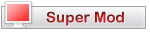
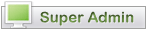
![[Image: spyto.png]](http://upload.mybb.support/spyto.png)